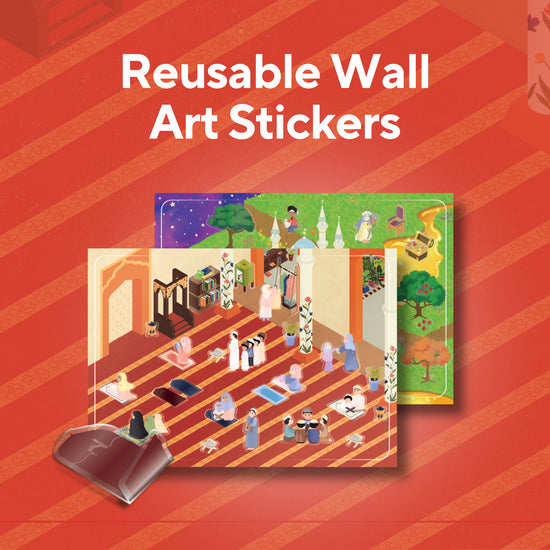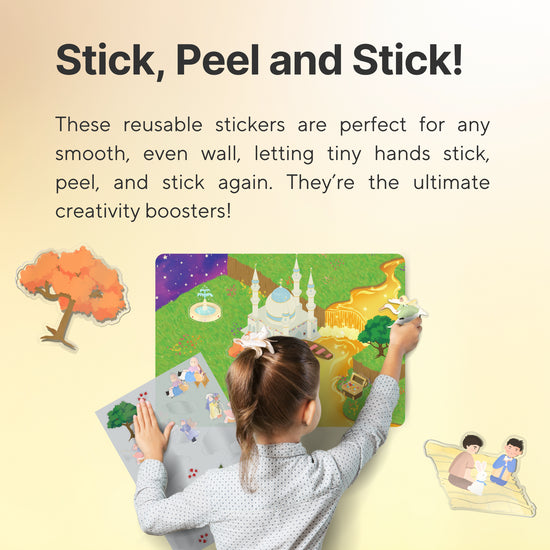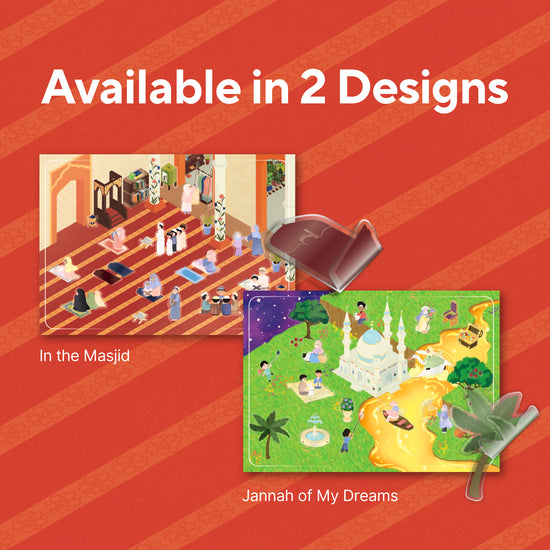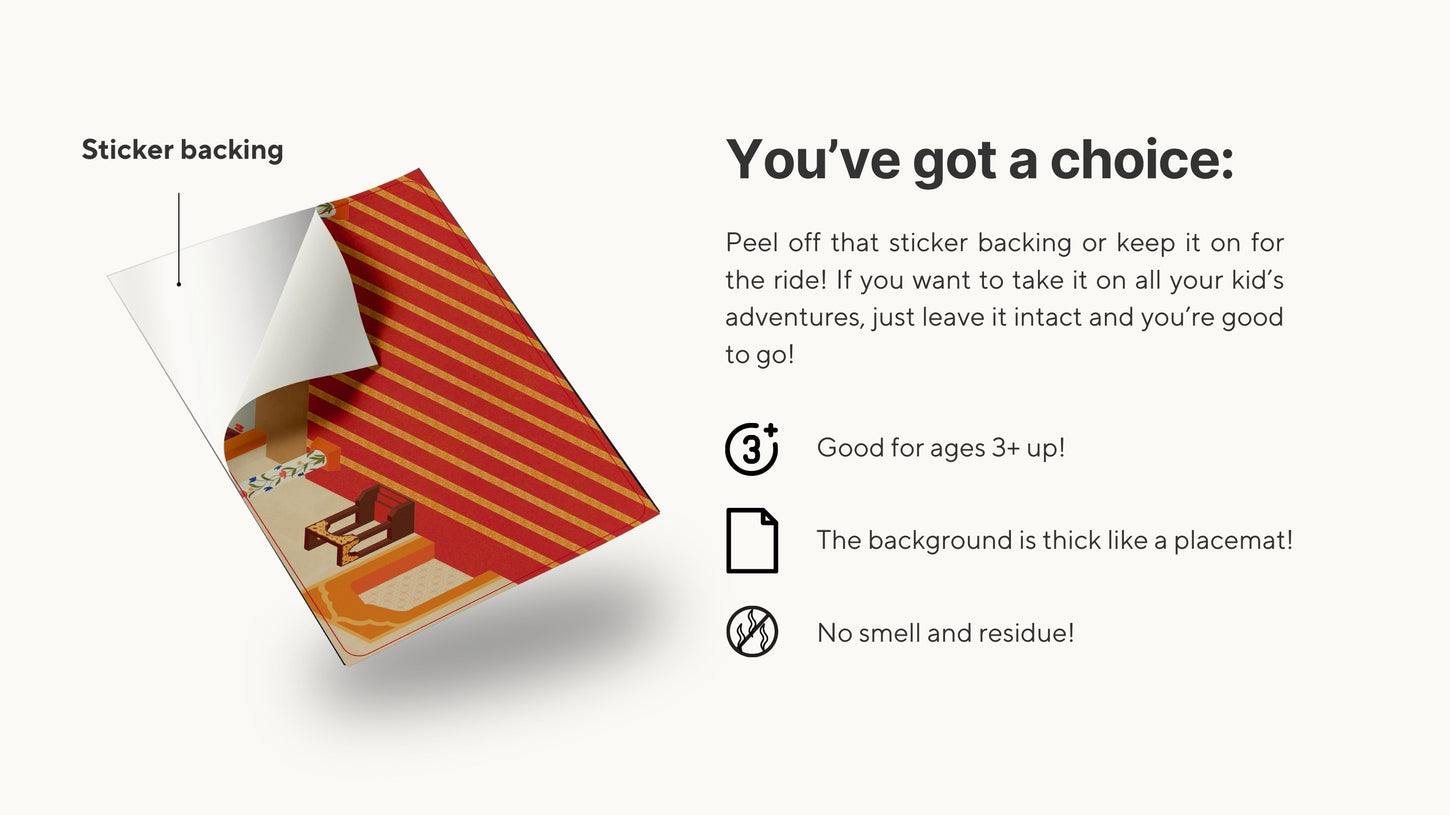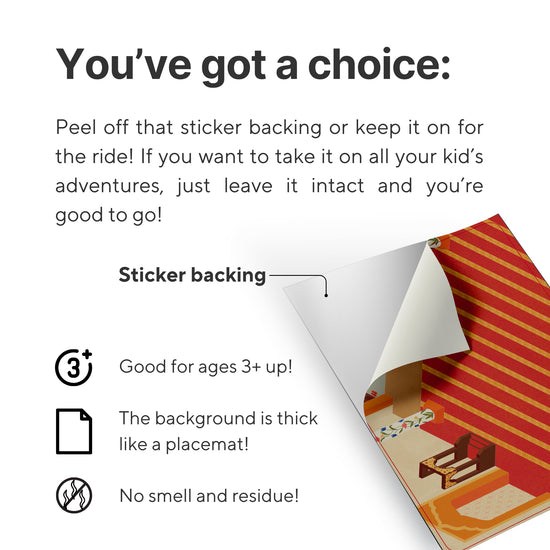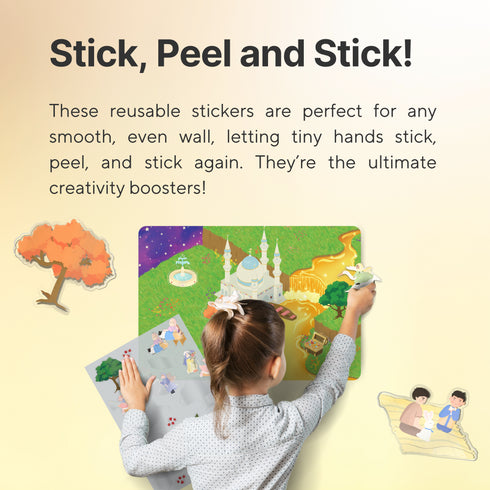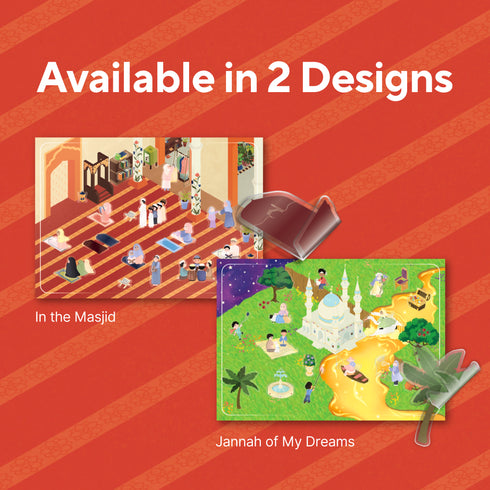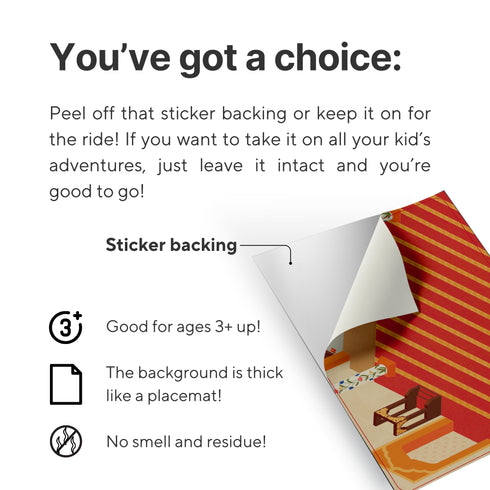Sticker Care Instructions
- Cleaning: Simply use a soft, damp cloth! Avoid harsh chemicals
- Storage: Unused stickers should be stored flat on the backing sheet in a cool, dry place.
- Avoid Direct Sunlight: to prevent fading
If your stickers lose their stickiness, this is what you can do:
- Reactivating the Adhesive:
- Test a small area of the sticker first. Hold a hairdryer on LOW setting a few inches away and apply gentle heat.
- If the adhesive becomes slightly tacky after heating, proceed. If it doesn't change or warps the sticker, this method likely won't work.
- Use a Spray Adhesive: Follow instructions on the can and apply a thin, even coat to the back of the sticker. Let it dry completely before reapplying.
- Try using a double-sided adhesive sheet:
- Cut a piece of double-sided adhesive sheet slightly larger than your sticker.
- Remove one side of the adhesive backing and place the sticker on the center.
- Use scissors to trim any excess adhesive around the sticker.
- Peel off the remaining paper backing from the adhesive sheet and stick your prepared sticker to the background.
How To Use The Stickers
- Choose the perfect spot for your stickers!
- Prepare the surface: Make sure to remove any dust, dirt, or oil. Next, grab a clean cloth soaked in rubbing alcohol and give it a good wipe-down.
- Make sure that wall is completely dry before you stick anything on it!
- Gently peel the background sticker from the backing sheet and place it on the clean surface.
- Peel off the fun characters and objects stickers, then stick them on the background sticker wherever you like. You can move them around as much as you want!
CUSTOMER REVIEWS